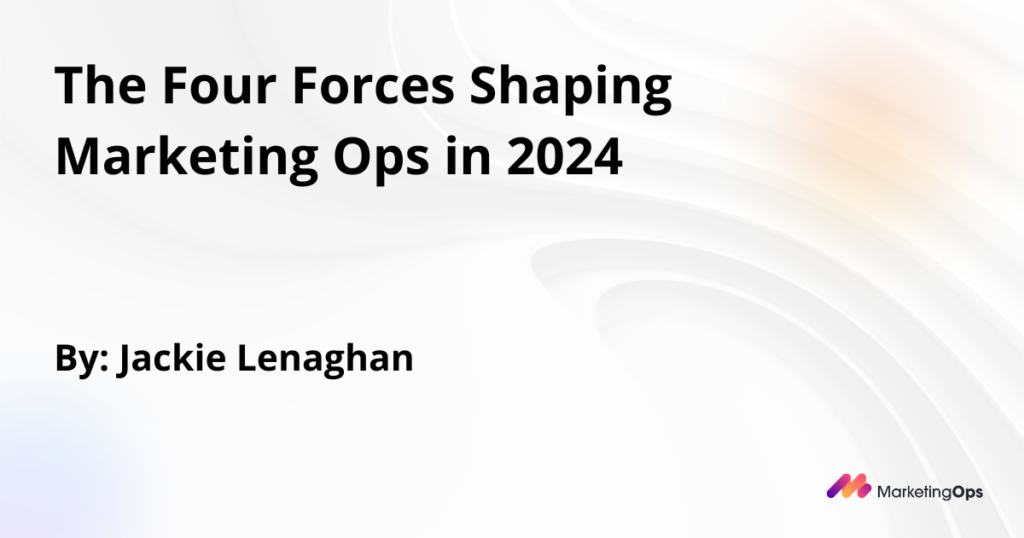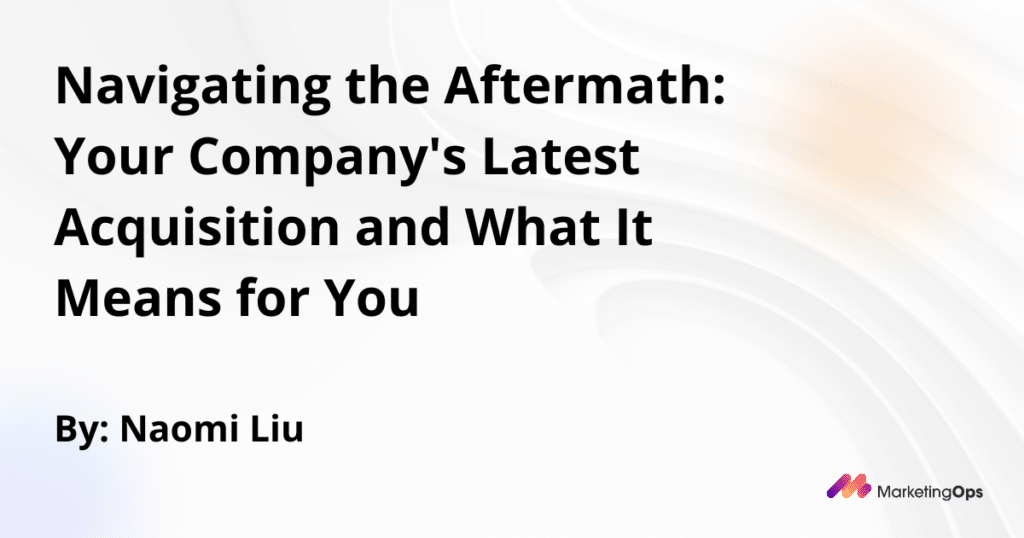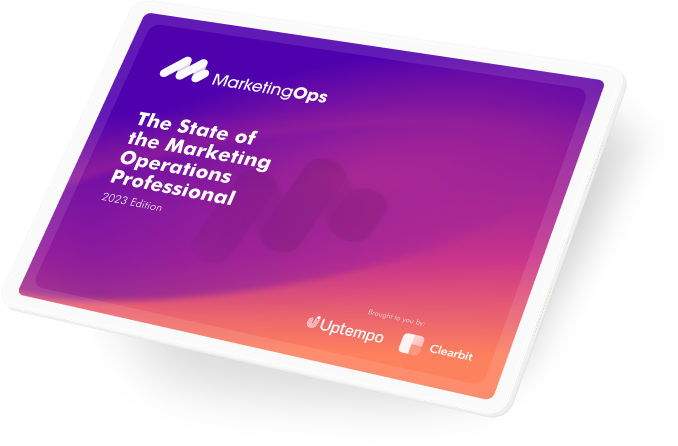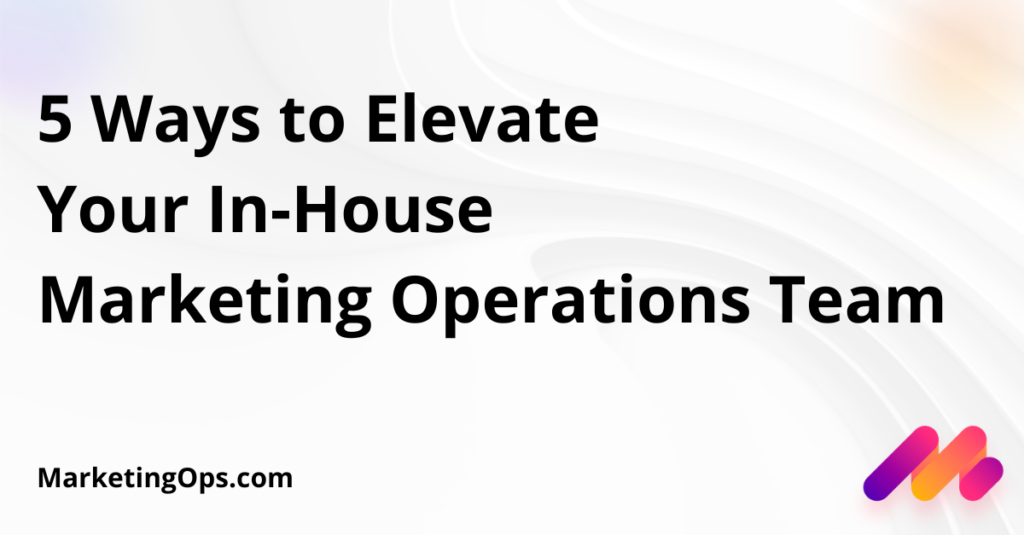Created with the assistance of DALL·E Introduction and Background In 2018, Edward Unthank introduced the four pillars of marketing operations, setting the stage for the management of effective marketing technology (Martech) functions. These pillars have since been the bedrock for many successful careers in marketing operations. My journey to redefine these pillars began in late

Introduction: Blending Human and Technical Perspectives in Martech Caption: Future gardens of martech will blend human and AI perspectives As a co-host of the Humans of Martech podcast, I’ve had the privilege of interviewing some of the brightest minds in marketing technology. This unique experience has provided a blend of human and technical perspectives in

Planning a conference, particularly a year 1 conference, is the most stressful thing I have ever done. Recently, a peer reached out to ask many of the same questions about event planning, prep and expectations that I too had asked. I thought it might be worth sharing this knowledge more broadly with the community and
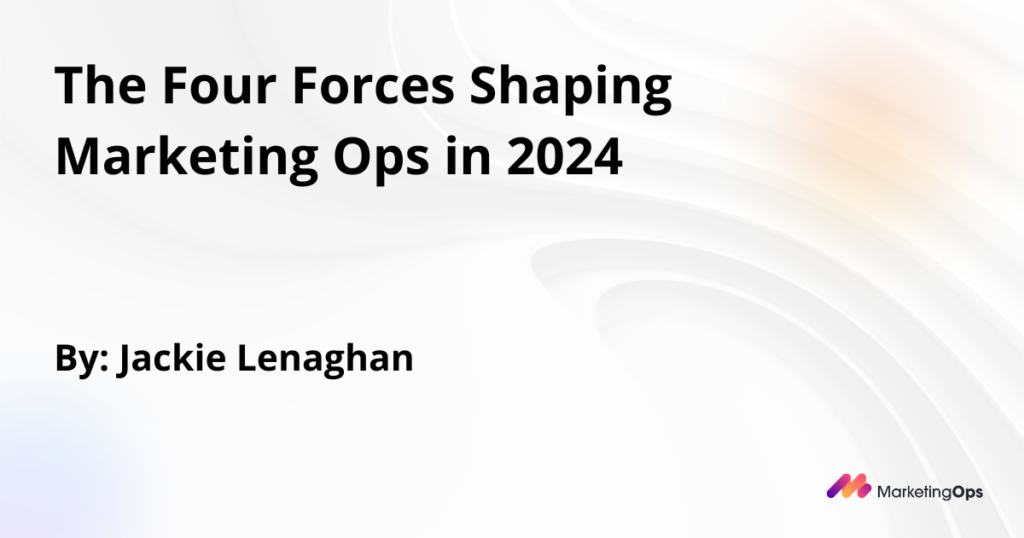
As the end of year approaches my socials are flooded with the big predictions for next year. From a tik tok-er guessing that Gwyneth Paltrow will have another conscious uncoupling, to LinkedIn News predicting nights out will begin and end earlier, with 6 pm dinner slots being the most coveted (I’m all for that!). But
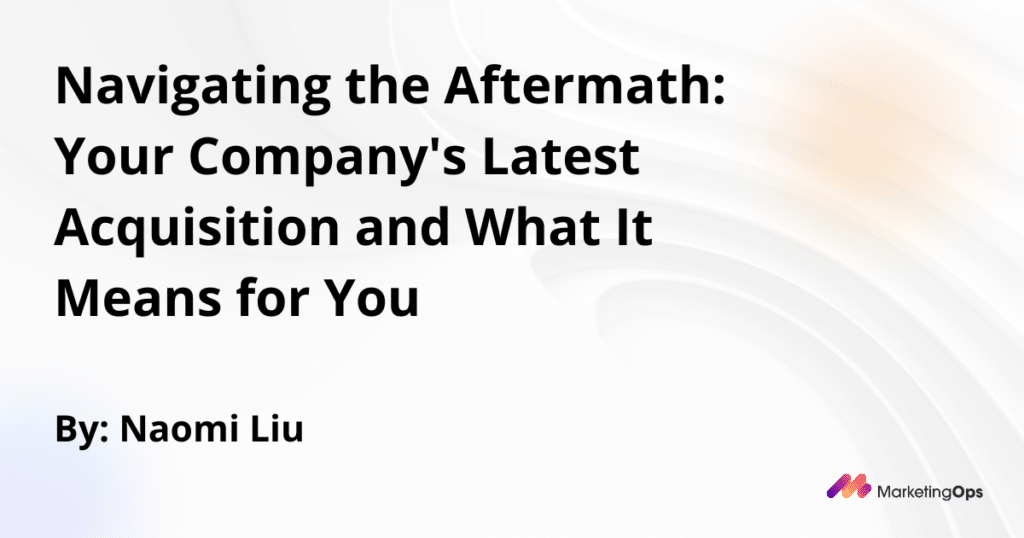
One morning, you wake up to the news that your company has acquired another business. You’re tasked with initiating discussions on integrating the acquired company’s data and tools into your existing processes and workflows. Having encountered similar situations countless times in my career as a Marketing Ops professional, I’ve developed a systematic approach to guide
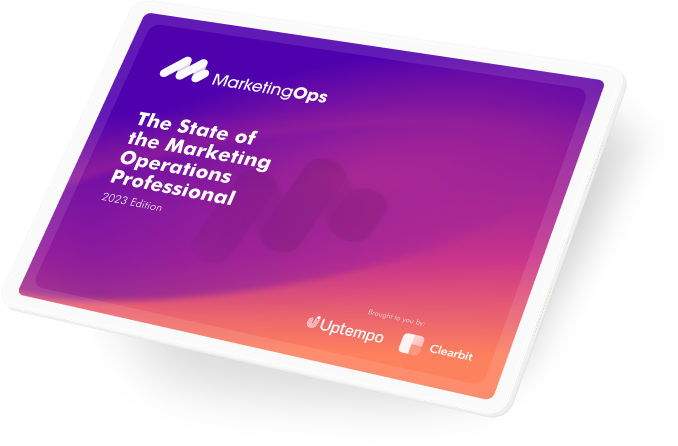
As we approach the end of 2023, forward-thinking Marketing Operations professionals are already setting their sights on 2024. Whether you’re a practitioner on the front lines, a team leader orchestrating multiple campaigns, or an executive strategizing the next big move, planning is paramount. The insights we’ve gathered from the 2023 State of the MO Pro

No two organizations approach campaign execution the same way. Some may view campaign execution as on-off emails and batch and blast sends, while for others, it’s more landing pages that support digital and in-person events and ebooks. At the end of the day, campaign execution is a wide-ranging term that encompasses all the campaign-focused work
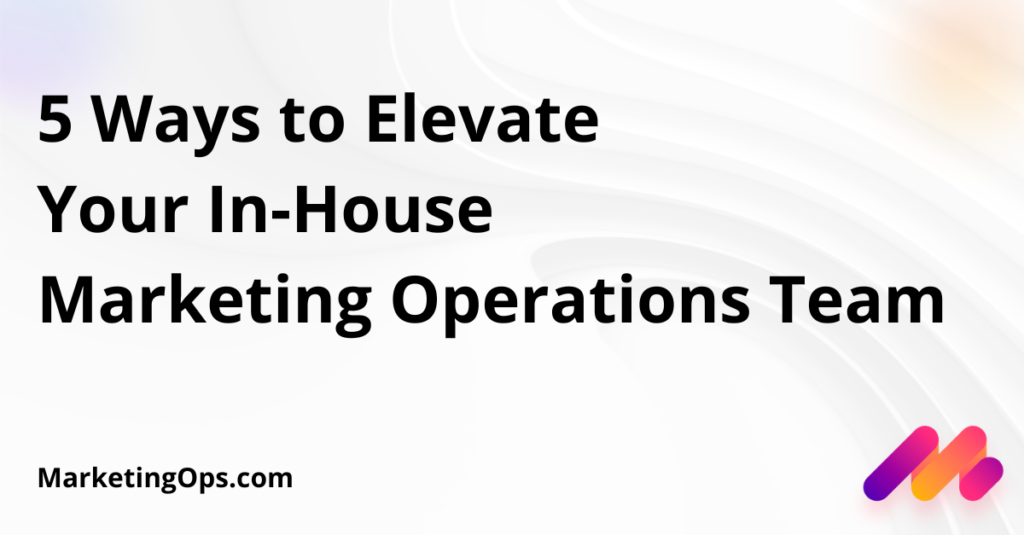
After working in the agency setting for two years and reflecting on my previous experiences as a Marketo consultant and leader in various companies, I often find myself thinking about what I could have done differently. Here are five key insights I’ve gained from my time in an agency and what I wish I implemented
Zapier high task use spiraling out of control? Take back control by streamlining and optimizing your zaps to not only reduce task usage but also make them easier to maintain
Your marketing team churning out content? Uploading this content to the Marketo Design Studio and setting up content performance tracking programs taking up a lot of your time? Take a look at how you can automate this process using the Marketo, Dropbox, Rebrandly, and Airtable APIs in Zapier.